Yesterday I installed ContentDB. The installation is fairly straightforward.
Download and install Oracle Identity Management
* OID 10.1.4.0.1
* Install the Infrastructure, with the Identity Management and Repository, including Internet Directory, Single Sign-on, Delegated Administration Services and Directory provisioning
This will create a 10.1.0.5 database. The default parameters are too low for contentDB.
alter system set
processes=250
scope=spfile
sga_max_size=629145600
scope=spfile
shared_pool_size=184549376
scope=spfile
java_pool_size=125829120
scope=spfile
db_cache_size=150994944
scope=spfile
db_file_multiblock_read_count=32
scope=spfile
db_create_file_dest='/u02/oradata'
scope=spfile
job_queue_processes=10
scope=spfile
session_max_open_files=50
scope=spfile
open_cursors=400
scope=spfile
star_transformation_enabled=true
scope=spfile
pga_aggregate_target=203423744
scope=spfile;
It is recommended to stop the application server infrastructure before restarting the database to make the parameters above effective.
$ $ORACLE_HOME/bin/emctl stop iasconsole
$ $ORACLE_HOME/opmn/bin/opmnctl stopall
$ sqlplus / as sysdba
SQL> shutdown immediate
SQL> startup
$ $ORACLE_HOME/opmn/bin/opmnctl startall
$ $ORACLE_HOME/bin/emctl start iasconsole
It is now possible to install ContentDB in this database. Of course the ContentDB could be installed in a separate database, it does not have to be the same as the infrastructure database.
Now, download and install Oracle ContentDB
* Content Database 10.2.0.0.0
* Install the ContentDB
That’s all. There now two application server instances, one for the infrastructure and one for the content database.
To launch the Content Database web interface, just go to the http server of the ContentDB installation, something like http://server:7779.
$ /app/oracle/product/10.1.2/cdb_1/bin/opmnctl status -l
Processes in Instance: CONTENTDB01.srp20604ax
-------------------+----------+------------------------
ias-component | status | ports
-------------------+----------+------------------------
DSA | Down | N/A
HTTP_Server | Alive | http1:7779,http2:7202
LogLoader | Down | N/A
dcm-daemon | Alive | N/A
OC4J | Alive | ajp:12503,rmi:12403,...
WebCache | Alive | http:7778,invalidati...
WebCache | Alive | administration:9400
Content | Alive | node_dms_http:53900,...
Content | Alive | node_manager_locator...
Login with user ORCLADMIN and the password you specified for IAS_ADMIN.
ContentDB interface let you upload and download files. You can use it to keep your documentation in a single location. It has versioning capabilities too.
Tuesday, January 1, 2008
ContentDB installation
Published By
Ahmed Soliman
at
10:31 AM
![]()
Labels: Application Server, Content Database, Installation
Subscribe to:
Post Comments (Atom)


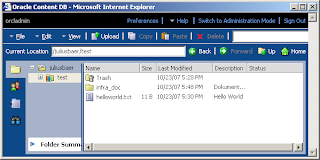

No comments:
Post a Comment